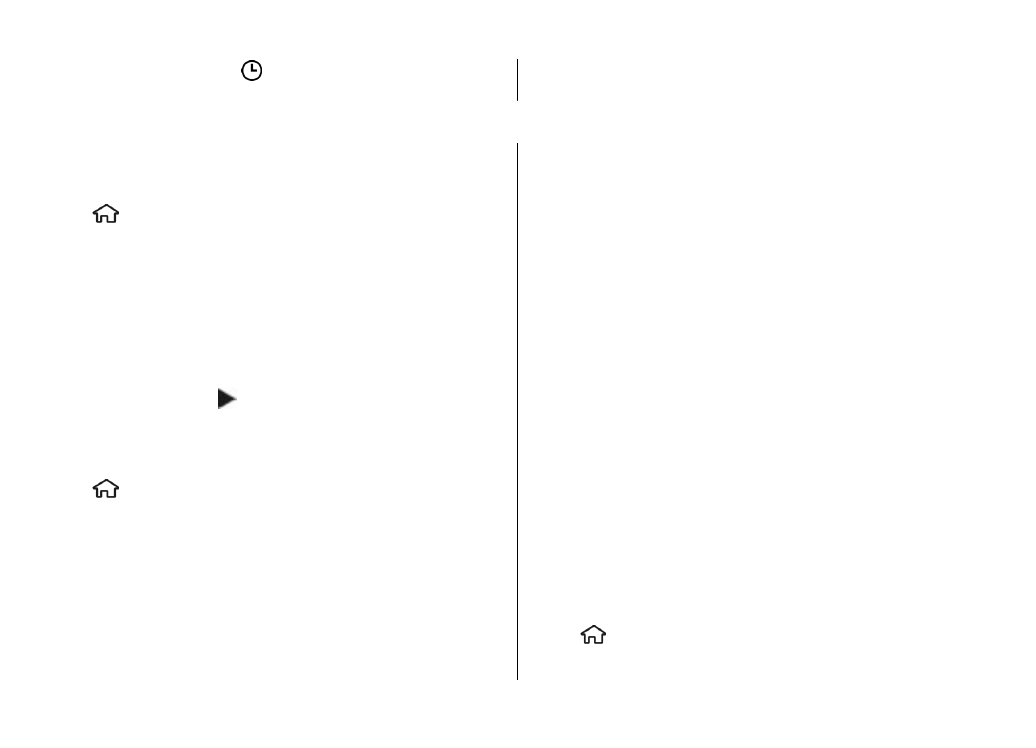
Alarm clock
Select >
Applications
>
Clock
.
Time management
© 2009 Nokia. All rights reserved.
47

To view your active and inactive alarms, open the alarms tab.
To set a new alarm, select
Options
>
New alarm
. Define the
repetition, if needed. When an alarm is active, is displayed.
To turn off the sounding alarm, select
Stop
. To stop the alarm
for a certain time period, select
Snooze
. If your device is
switched off when an alarm is due, your device switches itself
on and starts sounding the alarm tone.
Tip: To define the time period after which the alarm
sounds again when you set it to snooze, select
Options
>
Settings
>
Alarm snooze time
.
To cancel an alarm, select
Options
>
Remove alarm
.
To change the time, date, and clock type settings, select
Options
>
Settings
.
To automatically update the time, date, and time zone
information to your device (network service), select
Options
>
Settings
>
Automatic time update
>
On
.