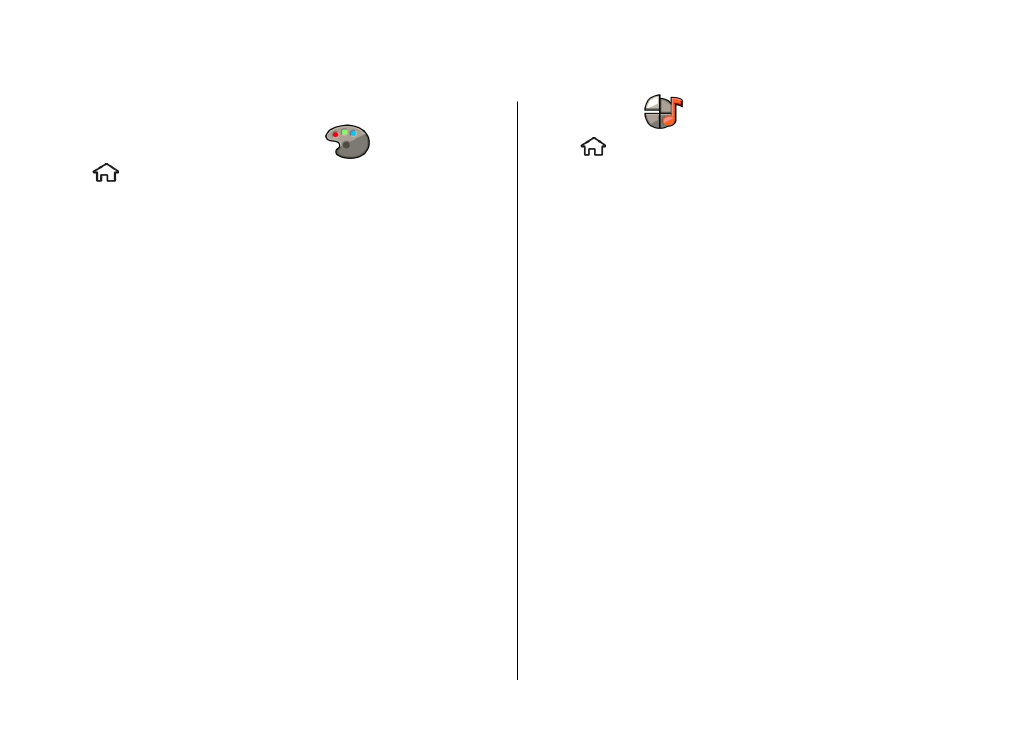
Change the display theme
Select >
Settings
>
Themes
.
To change the theme used in all applications, select
General
.
To change the theme used in the main menu, select
Menu
view
.
To change the theme used in the home screen, select
Standby theme
.
To change the background image of the home screen, select
Wallpaper
.
To select an animation for the screen saver, select
Power
saver
.
To turn theme effects on or off, select
General
>
Options
>
Theme effects
.